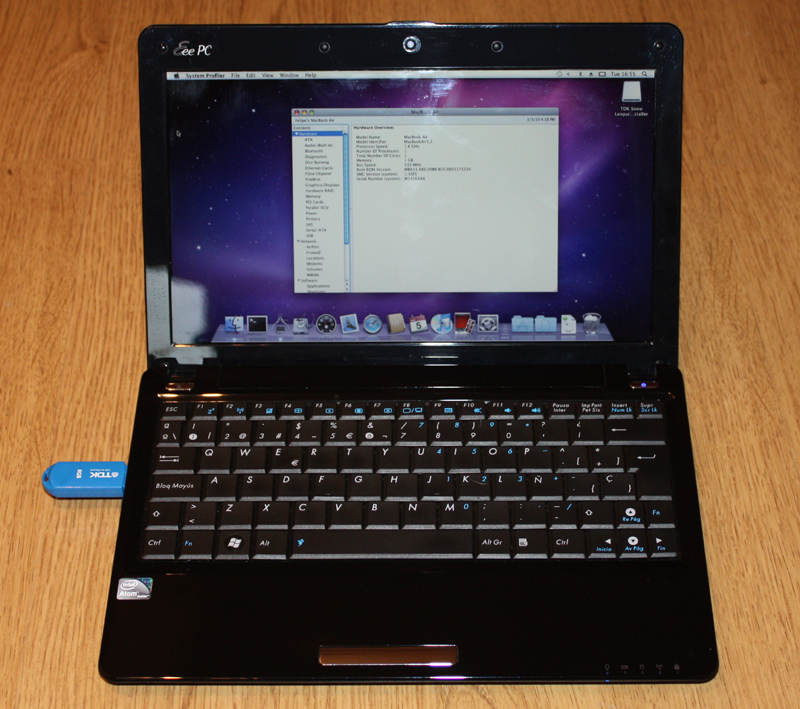
Installing Apple’s operating system Mac OS X on a standard PC is no longer a secret.
The OSx86 scene has gone a long path providing help and support, in a way that no company is prepared (or willing) to do.
Legalities aside, the time has come when it is possible to run Mac OS X on more powerful hardware than those sold by Apple.
The purpose of this post is to help other users to overcome the problems that arise while trying to install this OS on one of the coolest netbooks out there now, the 11-inch Asus Eee PC 1101HA… (which happens to be the one I own ;-)).
The hardware is exactly the same as for the 12-inch 1201HA, so everything here is applicable to this model too.
The beauty of all this, apart from the challenge itself, is the price of these nice netbooks (around 340 in Europe!).
There are thousands of really great articles and howtos on how to undertake the installation of Mac OS X on a PC, so I won’t reinvent the wheel here.
I personally find very complete the guide written by Prasys on his blog: Installing Snow Leo (retail) for OSx86.
I claim absolutely no merit on this, apart from spending an indecent amount of hours in front of my netbook, relentlessly rebooting and trying all sort of combinations, until I found the right combination of things for these relatively undocumented machines.
What makes the installation on the 1101HA different?
The main showstoppers here are two:
- The video adapter, the relatively new Intel Graphics Media Accelerator 500 (GMA500).
- The IDE chipset that comes with it (Intel SCH Family).
For the video card, the applause goes to user ryuu123 at InsanelyMac, who provided the VAIOPEnabler kernel extension, that allows Mac OS X to use the framebuffer mode of the GMA500.
Once you’ve got the graphic installer of Snow Leopard booting successfully thanks to VAIOPenabler, the next issue most people encounter is that no internal hard disks get detected. I’m positively sure that you can get the 1101HA’s SATA disk recognized by tweaking some other driver, like the AppleIntelPIISATA.kext, but I’ve ran into many problems using it.
Eventually, I found a kext that actually did its job very well. I would love to thank the guy who made AppleGenericPCATA.kext but unfortunately, I have no idea where I got this kext from for I was trying different extensions compulsively for months and I’ve totally forgot where I got this one from :(.
What’s working?
In short, not much (yet). Hopefully, YOU will also be capable of helping the OSx86 community to improve the hardware support for this hardware.
| Video | Intel GMA500 | OK – In framebuffer mode |
| Audio | High Definition Audio compatible | OK – Using VoodooHDA. Quite buggy and so far I’m still getting some noise. |
| SATA Hard Disk | Intel SCH Family | OK. I have got the feeling that the kext I’m using is not the most appropriate. Disks gets recognized as IDE ATA, but otherwise, performance seems to be fine. |
| Webcam | USB UVC 1.3M | OK |
| Built-in SD card reader | N/A | OK – It does works out of the box, without needing extra extensions. It actually works as another USB storage device. |
| Bluetooth | N/A | ?? – I haven’t test this yet. I believe it gets recognized and would work fine using the appropiate kext. I’m not too much into bluetooth. |
What does not work.
These does not work for me at the moment of this writing. Particularly, I read that the WLAN chip is rather new and still totally unsupported. But hey, don’t give up. It was also said that OSX would NEVER work on our 1101HAs or any other netbook with a GMA500 chip, and here we are :).
| LAN | Atheros AR8132 | NO |
| WLAN | Atheros AR9285 | NO |
My girlfriend bought me a D-Link WA-110 Wifi USB stick, for just 12 on sales that works nicely in Mac OS X, thanks to which, I’m now writing this post from my OSX Asus. There are many other inexpensive USB WiFi adapters.
Requirements
- An Asus Eee PC 1101HA netbook 😉
- Snow Leopard Retail DVD. BUY IT!. Get your own retail DVD for just 29, at any store. It is still illegal to install Mac OS X on a non Apple machine, but at least you won’t be stealing. Mac OS X is an excellent operating system, with a top-notch user interface. And honestly, with this price, you really want to play fair. The Snow Leopard disks bundled with Apple computers will not do, since they are specially trimmed for an specific combination of hardware.
- 1 USB memory of 8GB (at least). I like to use 2 separate pendrives. One for the Snow Leopard Install DVD and another one just for the boot files (less than 5MB). Note that you can also use the SD reader of your Asus netbook. However you can also fit the boot files and Snow Leopard files in the same USB stick.
- This package 1101HA SL Boot (1.67MB). I’ve packed the following things:
- Chameleon Boot Loader RC2 NBI. For reasons unknown, the standard Chameleon distribution does not provide the native 1366×768 resolution, rendering the system to just 1024×768. This is the only one I’ve found to work well, but you may be able to get it working with other versions.
- DSDT.aml Don’t worry if you know nothing about this. In a nutshell is a file that Chameleon uses to patch on-the-fly the Asus BIOS, correcting some stuff so Mac OS X can boot properly.
- com.apple.Boot.plist to enable verbose logging at boot time as well as 32-bit mode by default.
- smbios.plist to emulate a MacBook Air machine.
- My cocktail of different kernel extensions 🙂 Again, these might not be the most adequate, but they worked for me. I thank you for all your suggestions and improvements.
- ACPIPS2Nub.kext
- AppleACPIBatteryManager.kext
- AppleGenericPCATA.kext
- ApplePS2Controller.kext
- AppleSMBIOS.kext
- fakesmc.kext
- NullCPUPowerManagement.kext
- OSXRestart.kext
- PlatformUUID.kext
- VAIOPEnabler.kext
- VoodooHDA.kext
- A patched version of OSInstall.mpkg, the Snow Leopard installer, for disks partitioned the old style (with a Master Boot Record)This will allow you to install Mac OS X and Windows easily on different partitions, otherwise you’ll have to partition you hard disk in GUID format from Disk Utility, as required by Snow Leopard, before being able to select it as a target drive.
- A working Mac OS X installation. It can either be an original Apple computer, or another hackintosh. This is just for dumping the Snow Leopard DVD into the USB memory, and preparing the USB boot drive.
Highly recommended
Alternatively, if you are a bit creative, you could find different methods to do this task. I finally ended up booting my Macbook Pro, but if you don’t own a Mac, you could get anywhere with a handy linux distribution with HFS+ support. I would recommend RIP (Rescue Is Possible) linux distro, less than 100MB in size, and bootable from a pendrive.
Hands on
Right, enough talking. Let’s jump straight into the funny part. I have tried to simplify things as much as possible. I TAKE ABSOLUTELY NO RESPONSIBILITY IF THIS DOES NOT WORK FOR YOU.
However, it did work fine for me, and if you are not completely new to the OSx86 scene, you will realise the hardest part is getting all the extra extensions and config files together. Once you have read a bit about all this (elsewhere) and figure out how to put things together, you should get everything working straight away.
For simplicity, this post does not cover partitioning your hard disk, or setting up the dual boot.
Preparation
- Format a USB drive as HFS+ (I’d recommend using NOT journaled HFS+).
- Dump the Snow Leopard DVD into a USB drive, formatted as HFS+. The easiest way is to do it from Mac OS X using Disk Utility. Check online how to do this, for example, at Prasys’s howto.
- Copy the contents of my package into another HFS+ pendrive, or even the same USB drive used for Snow Leopard Installation files.
- Make the boot pendrive bootable. Once you’ve copied the files, you just need to make the USB stick bootable by installing Chameleon boot loader onto it. I have included a simple but effective script to do this. Check the file at Chameleon-2-NBI/install.sh. Edit it, review it’s values, and execute it.
- Boot your netbook from USB using the boot contents of above, and you should get right into the graphical installation window.
- Once you have completed the installation process, you still need to make OSX bootable directly from the hard disk, without the booting pendrive. The easiest thing is to boot again using your boot pendrive, but this time, press TAB or another key as soon as you see the Chameleon logo, so you can select which device to boot. In this case, you want to select the hard disk’s partition that you choose to install Mac OS X.
- Now that you are totally logged on Mac OS X, open Terminal to get a comand line that we’ll use to install Chameleon on your hard disk. You can just use the same Chameleon-2-NBI/install.sh script, but editing its values to point accordingly to your hard disk instead of the USB drive.
- Copy the Extra extensions (the same ones included in my package that you used for booting the installation) to your Mac OS partition so they are present as well when you boot directly from your hard disk. This is nothing new, and you should also be able to find details on this in any Snow Leopard guide for standard PCs.
… and this is it! If you’ve reached to this point, you should now be able to boot Snow Leopard directly from the hard disk. There are some simple guides to make Mac OS X and Windows to coexist (a.k.a Dual Boot); but the point is that you’ve now got SL on your 1101HA and can read further information targeted to mainstream PCs.
Links & resources
As said, the beauty of the OSx86 scene is the broad and excellent support from all the community members around the globe, from the savvy geeks to the most recent newcomers that throw themselves into forums to share knowledge and experiences. We can’t thank them all enough.
Here are some really good links you’ll need if you need to learn more. Remember this is still very experimental, so be really patient, take your time to get things working, and read a lot 🙂 Apart from this, there’s no other secret or magic.
- Prasys’ blog, Installing Snow Leo (retail) for OSx86
- InsanelyMac, personally, the best OSx86 forums.
- Kexts.com, a really nice, user-friendly, repository of kernel extensions, and other tools.
#1 by CoX on September 12, 2010 - 8:08 am
Is it possible to install Microsoft Office 2004 on it and use the video-out for presentations on videoprojectors? Thanks.
#2 by rurik on September 17, 2010 - 2:21 pm
Audio works perfectly without any noise. Just remove /Extra/Extension/VoodooHDA.kexts and install http://voodoohda.googlecode.com/files/VoodooHDA-0.2.62.pkg.zip
#3 by jbernardo on September 19, 2010 - 7:03 am
Still stuck at the keyboard/trackpad recognition. With your kexts I can get an external usb mouse working, but that is about it. I tried the Voodo* kexts (http://www.insanelymac.com/forum/index.php?showtopic=175372) both in /Extra/Extensions and /System/Library/Extensions, and they only have the side effect that the usb mouse won’t work any more. 🙁
Help anyone?
#4 by elpekos on October 5, 2010 - 6:09 pm
I confirm that sata now works really fast with a modified IntelPIIXATA.kext. Everything is available on this thread :
http://www.insanelymac.com/forum/index.php?showtopic=168426
#5 by elpekos on October 5, 2010 - 6:14 pm
I forgot to add that WIFI and Ethernet are now fully working stable with kext easily abailable… Google is your friend, look for
AtherosL1cEthrnet.kext for LAN
IO80211Family.kext for WIFI
#6 by kleykenb on October 6, 2010 - 10:12 am
So what’s performance like ?
I’ve got an ASUS 1011AH and it’s pretty slow (watching vids on youtube is near to impossible, for instance …)
#7 by Fab on October 9, 2010 - 8:43 am
I don’t find the kext modified IntelPIIXATA.kext, could you help me for the link.
My sata is very slow and my HDD 250Go is recognised as 137Go.
#8 by rsabluebulls on October 9, 2010 - 5:22 pm
hey guys, i’m follwoing this guy, but can’t even boot into the installer.. in -v mode it stops at the FakeSMC line.. PLEASE any help would be appreciated.
#9 by rsabluebulls on October 9, 2010 - 6:27 pm
anyone get a freeze at the FakeSMC line when booting up into the installer? I can’t get into the installer at all.. could it be the graphics driver that needs to be loaded next? PLEASE help 🙁
#10 by Zorg on October 11, 2010 - 4:56 pm
i can’t boot i get “still waiting for root device”
can someone help me?
#11 by gfucka on October 12, 2010 - 9:16 am
Hi I want install snow leopard on my eeepc 1101, I want installa it on a sd card, it is possible???And it work fine???
If i install the snow in a partition of my hdd con I have the dual boot with winXP???
Thank you!
#12 by ra on October 16, 2010 - 10:21 am
This article works. It’s pretty cool to have MacOS working on an ASUS 1101HA. However, I did find it too slow for my needs however. E.g. using Youtube is pretty much impossible, even worse as with the Windows XP the Asus came with. I’m sure that with some updates of the ASUS and some tuning it will be a lovely package but that would drive up the cost.
2GB is pretty much the minimum , 4GB even better but the greatest update would no doubt be a SSD disk because the disk in the ASUS is the true bottleneck in this config.
#13 by witold on October 25, 2010 - 8:43 am
hello, i’m trying to figure out how to review the values of the install.sh
i’m a noob, could you please provide some help?
i have a 1201HA, since 3 days i’ve only managed to get to the grey apple freezing at the install.
Cheers,
#14 by jbernardo on December 5, 2010 - 10:40 am
Ok, I’ve found my problem – the supplied DSDT doesn’t work on my 1101HA. I just dumped the one from my rom, patched and compiled it, and now my 1101HA is booting into the install with keyboard and touchpad working!
#15 by jbernardo on December 6, 2010 - 10:59 am
Now I am stuck with SATA, WIFI and Ethernet… Anyway, things are improving.
Elpekos, would it be too much to ask you for an howto on these three? I’ve google the wifi and sata kexts you indicated, but even with them installed I don’t have networking. And I am trying to understand which PIIXATA to use, and how to edit it, and am a bit lost in the vaiop thread you pointed to.
Thanks!
#16 by gfucka on January 14, 2011 - 9:58 pm
Hi I have a question, i want install with an usb bootable with Chameleon and use a an external dvd-reader with a dvd-dl of the snow leopard image. It can possible??? Thank you!
#17 by tom01 on January 26, 2011 - 2:01 pm
@ #5, all
Which EEPC are you using, where Ethernet is working.
Is it a 1101 or a 1201?
#18 by gfucka on January 26, 2011 - 6:57 pm
Hi I use the eeepc 1101 and the ethernet work good!! But I can use the wifi!!!
#19 by tom01 on January 28, 2011 - 8:55 pm
@ #18, all
Can you provide the url for working Ethernet, SATA, Audio kext, please?
The versions I tried, did not work so far.
Regards
#20 by gfucka on January 31, 2011 - 11:18 am
Hi for the audio the lonk is http://voodoohda.googlecode.com/files/VoodooHDA-0.2.62.pkg.zip and delete the kext /Extra/Extension/VoodooHDA.kexts, for the ethernet the link is http://iats.googlecode.com/files/build_i386_10.5_20100426.zip but for the sata I dont have resolve the problem!! Can anyone help we for the right sata kext!!!
#21 by Costin on February 11, 2011 - 4:01 pm
can you make a video i’m 11 and i don’t really understand so
well
#22 by Costin on February 12, 2011 - 6:59 pm
can you please make a video pls you will be the best guy ever if u do that pls
#23 by DjOzonic on February 25, 2011 - 9:01 pm
I have Everything working on Asus 1201 hab , ,,,,,Working on the Asus 1201 hab: WIRELESS , LAN, CAMERA, THANKS EVERYONE WHO CONTRIBUTED TO THIS AWESOME HOW TO.
Notes: to Get The Wireless&Lan Working Download this Zip
http://www.mediafire.com/?32ixs7n7l76rj1g
First Delete the VoodooHDA.kext in the Extra Folder.
Then do The Following Below
Open the Zip Run The VoodooHda Installer
and Drop the AtherosL1cEthernet.kext & IO80211Family.kext
into the Sytem/library/extensions Folder ,,,,,run the permissions usingg the disk utility app and walla…
#24 by DjOzonic on February 25, 2011 - 9:48 pm
Asus 1201 Ha & Hab – Volume & Brightness Key Mapping
Download This Zip.
Extract The “AsusHotkeys.kext”
and put into the Sytem/library/extensions Folder or Use Kext Utility.
Walla ,,,,,Now You Can Use The Volume Button & Brightness Button
Like a Real Mac
Download Link Below
http://www.mediafire.com/?li4k47281vz1752
#25 by jbernardo on March 7, 2011 - 9:05 am
@DjOzonic Do you get working 802.11N with 1.6.5 and later, or only 802.11G?
#26 by DjOzonic on March 8, 2011 - 8:39 pm
@Jbernardo Only 802.11G
#27 by DjOzonic on March 8, 2011 - 8:42 pm
@elpekos , ive been to that Link you posted about Making the Sata faster ,,,,but i cant determine whati have to do ? can you please help Us?
thanks in advance
arbold
#28 by DjOzonic on March 8, 2011 - 11:55 pm
Ok Friend’s ….Here’s what you Have To Do To Make Your Asus1101ha or Asus1201ha faster ….You Must Go To The “Extra” Folder and delete your “AppleGenericPCATA.kext”…then Replace it with this “AppleIntelSCHATA”
thats it….
Download Link for the “AppleIntelSCHATA” Below
http://www.mediafire.com/?bw325gywbryhooe
#29 by DjOzonic on March 9, 2011 - 12:38 am
Update: FYI
You Can Also Replace this “AppleGenericPCATA.kext“ with New “AppleIntelSCHATA” in your Extra Folder in your USB DRIVE…this will speed up your Setup Time when your installing Snow Leopard…..from 1 1/2hour to 30-45 minutes
Download Link for the “AppleIntelSCHATA” Below
http://www.mediafire.com/?bw325gywbryhooe
#30 by DjOzonic on March 9, 2011 - 7:30 pm
Update: After you Replace the “AppleGenericPCATA.kext” with this “AppleIntelSCHATA” in the Extra Folder
Make sure to Rebuild your Extensions.mkext with App like KextUtility.v2.3.2,,,,this app is the bomb for Permission Repair & Rebuilding of your Extensions.mkext…..
#31 by Arnold on March 10, 2011 - 8:19 am
@Jbernardo Only 802.11a/b/g/n/ Working i confirmed it …..
#32 by nnightwolf on March 11, 2011 - 7:57 pm
@DjOzonic Am I the only one the got his eeepc ‘nanosecond blah blah’ crashed after applying ‘AppleIntelSCHATA’? please tell me what I’m doing wrong please
#33 by DjOzonic/Arnold on March 12, 2011 - 9:36 pm
@ nnightwolf
after you replace the “AppleGenericPCATA.kext” with this “AppleIntelSCHATA” in the Extra Folder …My experiance is that i had to Rebuilt “Extensions.mkext” & “Extensions.bak.mkext” also Fix Permissions.,,To Do This you need this Application Named “Kext Utility”. Install This App In your Utilities Folder or Applications. Run The App and it will do it automaticly FOR YOU …then Restart..let me know your Progress please.
Download Link Below
http://www.mediafire.com/?417j2kxv4gjvat8
#34 by Omegavirus on March 13, 2011 - 9:06 am
@nnightwolf: yeah, get the same problem. ):
maybe someone can explain again what to do exactly?
i got an 1201ha..
means replace of the applegenericbla to name the new intel like the old applegeneric? or just to delete applegenericbla and copy new intel in it?
#35 by Omegavirus on March 13, 2011 - 11:21 am
@nnightwolf: don’t work for me.. still can’t boot up after replacing and running kextutil.. also my internal keyboard + touchpad isn’t recognized.. wifi also doesn’t work with the kext provided ):
running 10.6 on 1201ha if that helps.. thanks!
#36 by Baptiste on March 13, 2011 - 11:25 am
Go to your Extra Folder and delete AppleGenericPCATA.kext
Copy AppleIntelSCHATA.kext
Use Kext Utility to clean Ressources.kext : http://www.mediafire.com/?dzyhmdoogtm
If you’ve an error first time, reboot and redo 😉
After that, reboot. It’s OK !
Note that if you’ve “nanosecond..”, you need to put a command on Chameleon before to load OSX :
forcewake=y
It happens on my 1201ha, but after this command it was worked 😉
#37 by Baptiste on March 13, 2011 - 3:09 pm
@Omegavirus “my internal keyboard + touchpad isn’t recognized”
You need to dump DSDT from your system.
So, you sould boot on Linux from a USBkey Pendrive, download some packages en you’ll able to do that correctly 😉
Look it : http://darwinx86.net/forum/39-developpement/1716-detection-hackintosh-hardware–extract-dsdt-ssdt
http://www.darwinx86.net/images/fbfiles/files/hackintosh_hardware_analyser_1-20100922.zip
I recommand tu use Ubuntu 10.04 LTS : http://www.ubuntu.com/desktop/get-ubuntu/download
because he has a lot of packages that are needed integrated ! 😉
Then, you will must patch this DSDT with this on OSX: http://pcwizcomputer.com/index.php?option=com_content&task=view&id=150&Itemid=48
And a lot of functionnality works full with your Eeepc ! 🙂
Just Wifi doesn’t work for me, I search a solution but in vain for now..
#38 by DjOzonic/Arnold on March 13, 2011 - 5:24 pm
@Baptiste
Hi Friend
How’s is your Asus 1201 ha running after replacing AppleIntelSCHATA.kext? have you replaced your IntelPIIXATA.kext with a faster working one or patched one?
also where you able to get the QE working?
Arnold /DjOzonic
#39 by DjOzonic/Arnold on March 13, 2011 - 5:28 pm
@ omegavirus for Asus 1101 ha -hab , Asus 1201 ha-hab for working WIFI OR LAN TO WORK ON SNOW LEOPARD USE…THESE KEXTS
http://www.mediafire.com/?32ixs7n7l76rj1g
#40 by Baptiste on March 13, 2011 - 6:06 pm
@Dj0zonic/Arnold
I juste follow what I said to Omegavirus: delete AppleGenericPCATA.kext and copy AppleIntelSCHATA.kext
It’s a little bit faster, I especially noticed the startup time !
And when I copy a file, for example.
But my Wifi doesn’t work..
#41 by DjOzonic/Arnold on March 13, 2011 - 9:42 pm
@ Baptiste
Hello Hi My Friend
where are you putting the “AtherosL1cEthernet.kext” in?
Cause you should put it in the System/Library/Extensions Folder.
NOT IN THE “EXTRA” FOLDER….OK MY FRIEND
#42 by DjOzonic/Arnold on March 13, 2011 - 10:08 pm
@ Baptiste sorry i made a mistake i meant for wifi
where are you putting the “IO80211Family.kext” in?
Cause you should put it in the System/Library/Extensions Folder.
NOT IN THE “EXTRA” FOLDER….OK MY FRIEND
#43 by Baptiste on March 15, 2011 - 5:51 pm
Wifi runs when I put your kexts in the System/Library/Extensions Folder 😉
But without wifi n
I found another kext supports wifi n, but doesn’t work yet.
I will send it to you
Pingback: hackintosh on asus eee pc 1101ha. how?
#44 by Fran on March 27, 2011 - 9:29 am
Muy buenas. Perdonad que me exprese en español, pero no domino muy bien el inglés.
Llevo intentando instalar MAC OSX en mi 1201ha desde hace mucho tiempo, he seguido las instrucciones que aparecen aquí varias veces pero nada. El problema es que yo no tengo un mac y solo puedo hacerlo en pcs. ¿Conocéis algún método para realizar todos los pasos anteriores mediante pcs?
Gracias.
#45 by Roelof on March 30, 2011 - 10:14 am
Hi, can anyone please help me with the BIOS mod for the 1101HA? The link above doesnt work and cant find anything on bios-mods.com
#46 by Peter1012 on April 16, 2011 - 9:47 pm
Merece la pena???
#47 by letni on May 5, 2011 - 6:33 am
hi, on my 1201ha i still not have qe/ci? somebody can help?
#48 by costin on May 23, 2011 - 8:05 pm
does imovie work
#49 by stanislav on May 29, 2011 - 8:22 am
Hello, i have made with transmac the usb mac os x install dvd, and booting the system with some special file on usb. here is the link: http://www.insanelymac.com/forum/index.php?showtopic=203183&st=20. the problem is that it boot but when i take mac os dvd install it hangs. how can i boot with your file packege. what files i must take. Thanks!